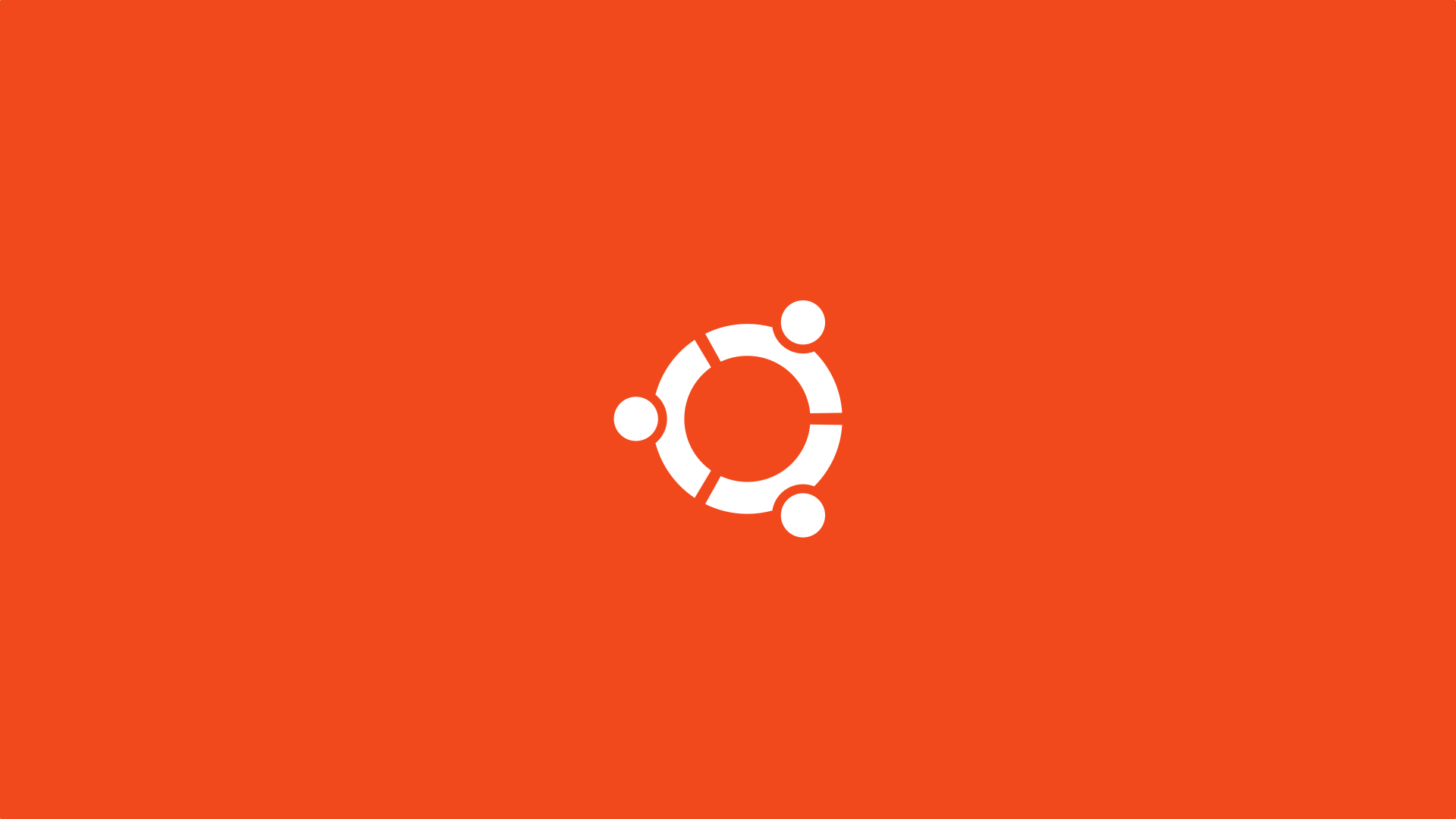Kaspersky 试用激活及突破极限
发表于|更新于|Crack
|总字数:19|阅读时长:1分钟|浏览量:
文章作者: JimLeon595
版权声明: 本博客所有文章除特别声明外,均采用 CC BY-NC-SA 4.0 许可协议。转载请注明来源 JimLeon595!
相关推荐
2021-09-17
OneForAll 使用教程
工具源码地址 1https://github.com/shmilylty/OneForAll 安装教程 确认系统环境 先确认自己的设备是否安装Python3 ≥ 3.6.0 123python -Vpython3 -Vpip3 -V 在Linux上python☞python2 所以我们需要使用python3查看版本 而在Windows上我们可以直接python 拉取项目 1234## 国内源git clone https://gitee.com/shmilylty/OneForAll.git## 国外源git clone https://github.com/shmilylty/OneForAll.git 安装依赖 123cd OneForAll/python3 -m pip install -U pip setuptools wheel -i https://mirrors.aliyun.com/pypi/simple/pip3 install -r requirements.txt -i https://mirrors.aliyun.com/pypi/simple/ 更新项...
2022-03-01
MobaXterm 安装及突破极限
2022-03-01
Proxifier 安装及突破极限
2021-09-23
Dirmap 使用教程
Dirmap 源码地址 1https://github.com/H4ckForJob/dirmap Dirmap 安装教程 拉取项目 还是和其他在Gayhub上的软件一下 千思万想犹豫不决先来Git 1git clone https://github.com/H4ckForJob/dirmap.git 安装依赖 git完之后我们就进入目录一条命令安装依赖 12cd dirmappython3 -m pip install -r requirement.txt 然后我们就可以愉快的玩耍了 Dirmap 快速使用 对于单目标,默认http 1234# 针对域名扫描python3 dirmap.py -i target.com -lcf# 针对IP扫描python3 dirmap.py -i xxx.xxx.xxx.xxx -lcf 对于多目标 123456# 使用文件进行读取扫描python3 dirmap.py -iF targets.txt -lcf# 针对子网(CIDR格式)扫描python3 dirmap.py -i xxx.xxx.xxx.xxx/xx -lcf# 针对网...
2022-01-29
iPerf 内网速度测试
前言 很多时候我们都在用Speedtest测试网速 但是内网环境呢? 像本人这样经常多重交换机掉速真的烦 那我们就要用诸多Up主都使用过得iPerf 因为我们使用的是 Windows作为客户端 Liunx作为服务端的模式 下载 iPerf Windows 安装 我们先去把需要用到的依赖先安装好 我们直接就去官网下载吧 1https://iperf.fr/iperf-download.php Windows我们就直接下载最新版解压使用 然后我们直接用Windows Terminal打开 Linux 安装 然后我们在我们Linux进行安装iPerf 12sudo apt updatesudo apt install iperf3 服务端 首先我们想要开启我们的服务端 然后服务端就会处于监听状态 1iperf3 -s 客户端 然后我们就用客户端连接测试 1ipperf3 -c <Server_IP> 测试结果 然后我们同时在服务端也能看到我们的数据
2022-02-28
使用 Ventoy 安装系统
前言 你还在烧录系统进行安装系统吗? 你还在使用PE进行启动安装吗? Ventoy一个满足你的所有要求 Ventoy 介绍 1https://www.ventoy.net/cn/index.html 下载 Ventoy 下载 --> 选择系统对应版本 1https://github.com/ventoy/Ventoy/releases 安装 Ventoy windows版本直接解压可以点击.exe文件使用 iso版本可以直接使用rufus烧录使用 但是我个人更建议使用windows版本 因为我们需要的时候可以升级我们的Ventoy 下载 解压 打开 点击Ventoy2Disk.exe 点击安装即可,警告点是(Y) 稍等一会,U盘就变了Ventoy启动盘 升级 Ventoy 升级最大的好处 就是我们保存在U盘的镜像依旧存在 插入U盘,点击升级 选项全选是(Y) 看到这个提示就是成功升级了 拉入 系统 镜像 随便拉吧~ 你们需要什么就拉什么吧 基本上常用的不常用的ISO镜像都支持 启动 Ventoy 我们本次就使用WePE作为演示...
目录