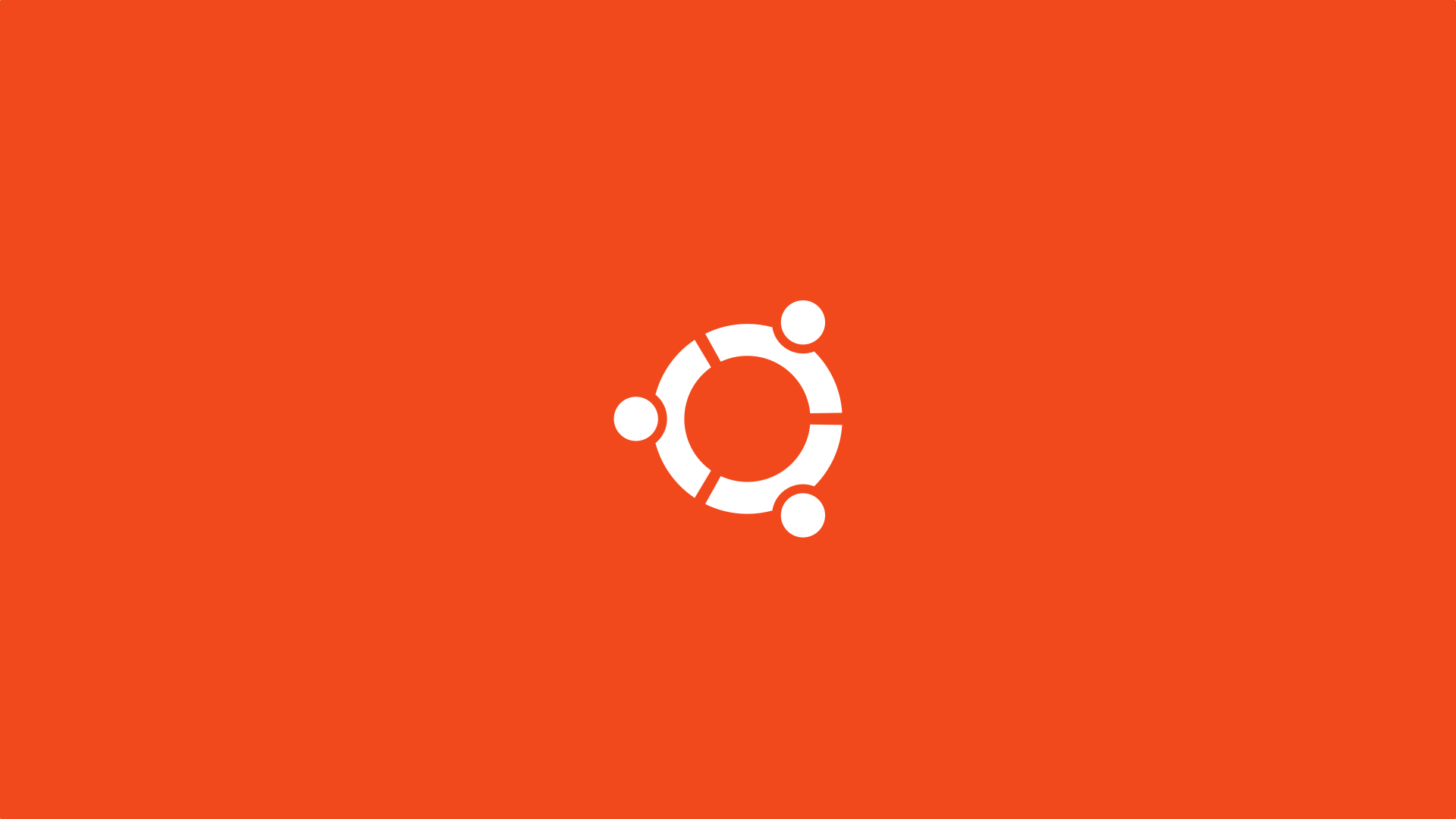Dirmap 源码地址
1
| https://github.com/H4ckForJob/dirmap
|
Dirmap 安装教程
拉取项目
还是和其他在Gayhub上的软件一下
千思万想犹豫不决先来Git
1
| git clone https://github.com/H4ckForJob/dirmap.git
|
安装依赖
git完之后我们就进入目录一条命令安装依赖
1
2
| cd dirmap
python3 -m pip install -r requirement.txt
|
然后我们就可以愉快的玩耍了

Dirmap 快速使用
对于单目标,默认http
1
2
3
4
|
python3 dirmap.py -i target.com -lcf
python3 dirmap.py -i xxx.xxx.xxx.xxx -lcf
|
对于多目标
1
2
3
4
5
6
|
python3 dirmap.py -iF targets.txt -lcf
python3 dirmap.py -i xxx.xxx.xxx.xxx/xx -lcf
python3 dirmap.py -i xxx.xxx.xxx.xxx-xxx.xxx.xxx.xxx -lcf
|
Dirmap 高级使用方法
小弟太水了,暂时用不上
但是还是把它贴上来吧
万一以后用到呢,是吧!
dirmap.conf
通过编辑根目录上的dirmap.conf
我们可以配置一个更适合我们自己需求的扫描器
1
2
3
4
5
6
7
8
9
10
11
12
13
14
15
16
17
18
19
20
21
22
23
24
25
26
27
28
29
30
31
32
33
34
35
36
37
38
39
40
41
42
43
44
45
46
47
48
49
50
51
52
53
54
55
56
57
58
59
60
61
62
63
64
65
66
67
68
69
70
71
72
73
74
75
76
77
78
79
80
81
82
83
84
85
86
87
88
89
90
91
92
93
94
95
96
97
98
99
100
101
102
103
104
105
106
107
108
109
110
111
112
113
114
115
116
117
118
119
120
121
122
123
124
125
126
127
128
129
130
|
[RecursiveScan]
conf.recursive_scan = 0
conf.recursive_status_code = [301,403]
conf.recursive_scan_max_url_length = 60
conf.recursive_blacklist_exts = ["html",'htm','shtml','png','jpg','webp','bmp','js','css','pdf','ini','mp3','mp4']
conf.exclude_subdirs = ""
[ScanModeHandler]
conf.dict_mode = 1
conf.dict_mode_load_single_dict = "dict_mode_dict.txt"
conf.dict_mode_load_mult_dict = "dictmult"
conf.blast_mode = 0
conf.blast_mode_min = 3
conf.blast_mode_max = 3
conf.blast_mode_az = "abcdefghijklmnopqrstuvwxyz"
conf.blast_mode_num = "0123456789"
conf.blast_mode_custom_charset = "abc"
conf.blast_mode_resume_charset = ""
conf.crawl_mode = 0
conf.crawl_mode_dynamic_fuzz_suffix = "crawl_mode_suffix.txt"
conf.crawl_mode_parse_robots = 0
conf.crawl_mode_parse_html = "//*/@href | //*/@src | //form/@action"
conf.crawl_mode_dynamic_fuzz = 1
conf.fuzz_mode = 0
conf.fuzz_mode_load_single_dict = "fuzz_mode_dir.txt"
conf.fuzz_mode_load_mult_dict = "fuzzmult"
conf.fuzz_mode_label = "{dir}"
[PayloadHandler]
[RequestHandler]
conf.request_headers = ""
conf.request_header_ua = "Mozilla/5.0 (Windows NT 10.0; Win64; x64) AppleWebKit/537.36 (KHTML, like Gecko) Chrome/69.0.3497.100 Safari/537.36"
conf.request_header_cookie = ""
conf.request_header_401_auth = ""
conf.request_method = "get"
conf.request_timeout = 3
conf.request_delay = 0
conf.request_limit = 30
conf.request_max_retries = 1
conf.request_persistent_connect = 0
conf.redirection_302 = False
conf.file_extension = ""
[ResponseHandler]
conf.response_status_code = [200]
conf.response_header_content_type = 1
conf.response_size = 1
conf.auto_check_404_page = True
conf.custom_503_page = ""
conf.custom_response_page = ""
conf.skip_size = "None"
[ProxyHandler]
conf.proxy_server = None
[DebugMode]
conf.debug = 0
[CheckUpdate]
conf.update = 0
|
默认字典文件
字典文件存放在项目根目录中的data文件夹中
1
2
3
4
5
6
7
8
9
10
11
12
13
14
15
16
17
| dict_mode_dict.txt
crawl_mode_suffix.txt
fuzz_mode_dir.txt
fuzz_mode_ext.txt
dictmult目录
fuzzmult目录
|