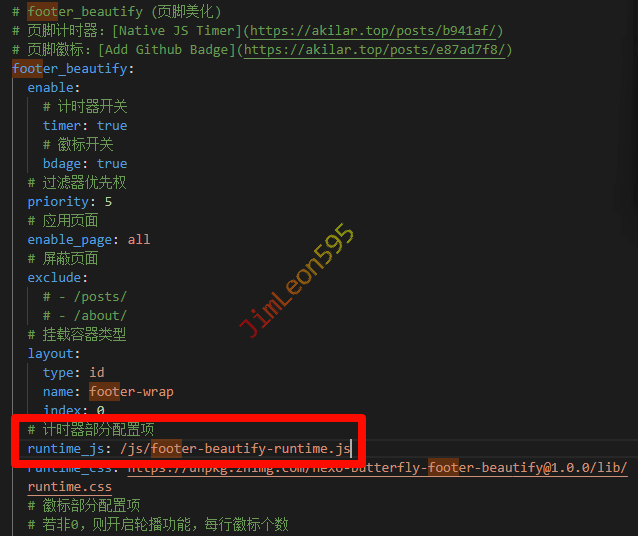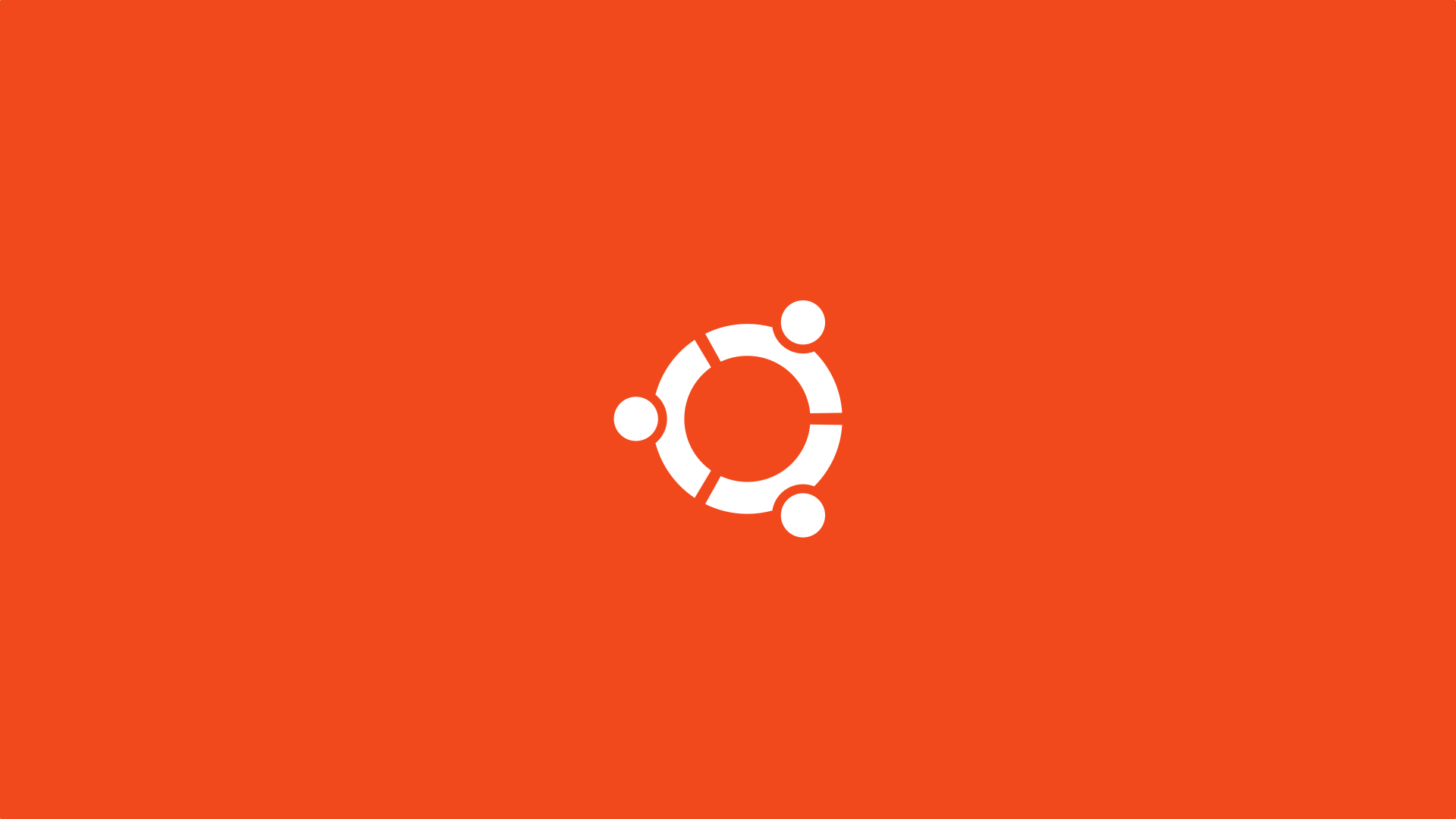1
| var lunarInfo=[19416,19168,42352,21717,53856,55632,91476,22176,39632,21970,19168,42422,42192,53840,119381,46400,54944,44450,38320,84343,18800,42160,46261,27216,27968,109396,11104,38256,21234,18800,25958,54432,59984,28309,23248,11104,100067,37600,116951,51536,54432,120998,46416,22176,107956,9680,37584,53938,43344,46423,27808,46416,86869,19872,42416,83315,21168,43432,59728,27296,44710,43856,19296,43748,42352,21088,62051,55632,23383,22176,38608,19925,19152,42192,54484,53840,54616,46400,46752,103846,38320,18864,43380,42160,45690,27216,27968,44870,43872,38256,19189,18800,25776,29859,59984,27480,23232,43872,38613,37600,51552,55636,54432,55888,30034,22176,43959,9680,37584,51893,43344,46240,47780,44368,21977,19360,42416,86390,21168,43312,31060,27296,44368,23378,19296,42726,42208,53856,60005,54576,23200,30371,38608,19195,19152,42192,118966,53840,54560,56645,46496,22224,21938,18864,42359,42160,43600,111189,27936,44448,84835,37744,18936,18800,25776,92326,59984,27424,108228,43744,41696,53987,51552,54615,54432,55888,23893,22176,42704,21972,21200,43448,43344,46240,46758,44368,21920,43940,42416,21168,45683,26928,29495,27296,44368,84821,19296,42352,21732,53600,59752,54560,55968,92838,22224,19168,43476,41680,53584,62034,54560],solarMonth=[31,28,31,30,31,30,31,31,30,31,30,31],Gan=["甲","乙","丙","丁","戊","己","庚","辛","壬","癸"],Zhi=["子","丑","寅","卯","辰","巳","午","未","申","酉","戌","亥"],Animals=["鼠","牛","虎","兔","龙","蛇","马","羊","猴","鸡","狗","猪"],solarTerm=["小寒","大寒","立春","雨水","惊蛰","春分","清明","谷雨","立夏","小满","芒种","夏至","小暑","大暑","立秋","处暑","白露","秋分","寒露","霜降","立冬","小雪","大雪","冬至"],sTermInfo=["9778397bd097c36b0b6fc9274c91aa","97b6b97bd19801ec9210c965cc920e","97bcf97c3598082c95f8c965cc920f","97bd0b06bdb0722c965ce1cfcc920f","b027097bd097c36b0b6fc9274c91aa","97b6b97bd19801ec9210c965cc920e","97bcf97c359801ec95f8c965cc920f","97bd0b06bdb0722c965ce1cfcc920f","b027097bd097c36b0b6fc9274c91aa","97b6b97bd19801ec9210c965cc920e","97bcf97c359801ec95f8c965cc920f","97bd0b06bdb0722c965ce1cfcc920f","b027097bd097c36b0b6fc9274c91aa","9778397bd19801ec9210c965cc920e","97b6b97bd19801ec95f8c965cc920f","97bd09801d98082c95f8e1cfcc920f","97bd097bd097c36b0b6fc9210c8dc2","9778397bd197c36c9210c9274c91aa","97b6b97bd19801ec95f8c965cc920e","97bd09801d98082c95f8e1cfcc920f","97bd097bd097c36b0b6fc9210c8dc2","9778397bd097c36c9210c9274c91aa","97b6b97bd19801ec95f8c965cc920e","97bcf97c3598082c95f8e1cfcc920f","97bd097bd097c36b0b6fc9210c8dc2","9778397bd097c36c9210c9274c91aa","97b6b97bd19801ec9210c965cc920e","97bcf97c3598082c95f8c965cc920f","97bd097bd097c35b0b6fc920fb0722","9778397bd097c36b0b6fc9274c91aa","97b6b97bd19801ec9210c965cc920e","97bcf97c3598082c95f8c965cc920f","97bd097bd097c35b0b6fc920fb0722","9778397bd097c36b0b6fc9274c91aa","97b6b97bd19801ec9210c965cc920e","97bcf97c359801ec95f8c965cc920f","97bd097bd097c35b0b6fc920fb0722","9778397bd097c36b0b6fc9274c91aa","97b6b97bd19801ec9210c965cc920e","97bcf97c359801ec95f8c965cc920f","97bd097bd097c35b0b6fc920fb0722","9778397bd097c36b0b6fc9274c91aa","97b6b97bd19801ec9210c965cc920e","97bcf97c359801ec95f8c965cc920f","97bd097bd07f595b0b6fc920fb0722","9778397bd097c36b0b6fc9210c8dc2","9778397bd19801ec9210c9274c920e","97b6b97bd19801ec95f8c965cc920f","97bd07f5307f595b0b0bc920fb0722","7f0e397bd097c36b0b6fc9210c8dc2","9778397bd097c36c9210c9274c920e","97b6b97bd19801ec95f8c965cc920f","97bd07f5307f595b0b0bc920fb0722","7f0e397bd097c36b0b6fc9210c8dc2","9778397bd097c36c9210c9274c91aa","97b6b97bd19801ec9210c965cc920e","97bd07f1487f595b0b0bc920fb0722","7f0e397bd097c36b0b6fc9210c8dc2","9778397bd097c36b0b6fc9274c91aa","97b6b97bd19801ec9210c965cc920e","97bcf7f1487f595b0b0bb0b6fb0722","7f0e397bd097c35b0b6fc920fb0722","9778397bd097c36b0b6fc9274c91aa","97b6b97bd19801ec9210c965cc920e","97bcf7f1487f595b0b0bb0b6fb0722","7f0e397bd097c35b0b6fc920fb0722","9778397bd097c36b0b6fc9274c91aa","97b6b97bd19801ec9210c965cc920e","97bcf7f1487f531b0b0bb0b6fb0722","7f0e397bd097c35b0b6fc920fb0722","9778397bd097c36b0b6fc9274c91aa","97b6b97bd19801ec9210c965cc920e","97bcf7f1487f531b0b0bb0b6fb0722","7f0e397bd07f595b0b6fc920fb0722","9778397bd097c36b0b6fc9274c91aa","97b6b97bd19801ec9210c9274c920e","97bcf7f0e47f531b0b0bb0b6fb0722","7f0e397bd07f595b0b0bc920fb0722","9778397bd097c36b0b6fc9210c91aa","97b6b97bd197c36c9210c9274c920e","97bcf7f0e47f531b0b0bb0b6fb0722","7f0e397bd07f595b0b0bc920fb0722","9778397bd097c36b0b6fc9210c8dc2","9778397bd097c36c9210c9274c920e","97b6b7f0e47f531b0723b0b6fb0722","7f0e37f5307f595b0b0bc920fb0722","7f0e397bd097c36b0b6fc9210c8dc2","9778397bd097c36b0b70c9274c91aa","97b6b7f0e47f531b0723b0b6fb0721","7f0e37f1487f595b0b0bb0b6fb0722","7f0e397bd097c35b0b6fc9210c8dc2","9778397bd097c36b0b6fc9274c91aa","97b6b7f0e47f531b0723b0b6fb0721","7f0e27f1487f595b0b0bb0b6fb0722","7f0e397bd097c35b0b6fc920fb0722","9778397bd097c36b0b6fc9274c91aa","97b6b7f0e47f531b0723b0b6fb0721","7f0e27f1487f531b0b0bb0b6fb0722","7f0e397bd097c35b0b6fc920fb0722","9778397bd097c36b0b6fc9274c91aa","97b6b7f0e47f531b0723b0b6fb0721","7f0e27f1487f531b0b0bb0b6fb0722","7f0e397bd097c35b0b6fc920fb0722","9778397bd097c36b0b6fc9274c91aa","97b6b7f0e47f531b0723b0b6fb0721","7f0e27f1487f531b0b0bb0b6fb0722","7f0e397bd07f595b0b0bc920fb0722","9778397bd097c36b0b6fc9274c91aa","97b6b7f0e47f531b0723b0787b0721","7f0e27f0e47f531b0b0bb0b6fb0722","7f0e397bd07f595b0b0bc920fb0722","9778397bd097c36b0b6fc9210c91aa","97b6b7f0e47f149b0723b0787b0721","7f0e27f0e47f531b0723b0b6fb0722","7f0e397bd07f595b0b0bc920fb0722","9778397bd097c36b0b6fc9210c8dc2","977837f0e37f149b0723b0787b0721","7f07e7f0e47f531b0723b0b6fb0722","7f0e37f5307f595b0b0bc920fb0722","7f0e397bd097c35b0b6fc9210c8dc2","977837f0e37f14998082b0787b0721","7f07e7f0e47f531b0723b0b6fb0721","7f0e37f1487f595b0b0bb0b6fb0722","7f0e397bd097c35b0b6fc9210c8dc2","977837f0e37f14998082b0787b06bd","7f07e7f0e47f531b0723b0b6fb0721","7f0e27f1487f531b0b0bb0b6fb0722","7f0e397bd097c35b0b6fc920fb0722","977837f0e37f14998082b0787b06bd","7f07e7f0e47f531b0723b0b6fb0721","7f0e27f1487f531b0b0bb0b6fb0722","7f0e397bd097c35b0b6fc920fb0722","977837f0e37f14998082b0787b06bd","7f07e7f0e47f531b0723b0b6fb0721","7f0e27f1487f531b0b0bb0b6fb0722","7f0e397bd07f595b0b0bc920fb0722","977837f0e37f14998082b0787b06bd","7f07e7f0e47f531b0723b0b6fb0721","7f0e27f1487f531b0b0bb0b6fb0722","7f0e397bd07f595b0b0bc920fb0722","977837f0e37f14998082b0787b06bd","7f07e7f0e47f149b0723b0787b0721","7f0e27f0e47f531b0b0bb0b6fb0722","7f0e397bd07f595b0b0bc920fb0722","977837f0e37f14998082b0723b06bd","7f07e7f0e37f149b0723b0787b0721","7f0e27f0e47f531b0723b0b6fb0722","7f0e397bd07f595b0b0bc920fb0722","977837f0e37f14898082b0723b02d5","7ec967f0e37f14998082b0787b0721","7f07e7f0e47f531b0723b0b6fb0722","7f0e37f1487f595b0b0bb0b6fb0722","7f0e37f0e37f14898082b0723b02d5","7ec967f0e37f14998082b0787b0721","7f07e7f0e47f531b0723b0b6fb0722","7f0e37f1487f531b0b0bb0b6fb0722","7f0e37f0e37f14898082b0723b02d5","7ec967f0e37f14998082b0787b06bd","7f07e7f0e47f531b0723b0b6fb0721","7f0e37f1487f531b0b0bb0b6fb0722","7f0e37f0e37f14898082b072297c35","7ec967f0e37f14998082b0787b06bd","7f07e7f0e47f531b0723b0b6fb0721","7f0e27f1487f531b0b0bb0b6fb0722","7f0e37f0e37f14898082b072297c35","7ec967f0e37f14998082b0787b06bd","7f07e7f0e47f531b0723b0b6fb0721","7f0e27f1487f531b0b0bb0b6fb0722","7f0e37f0e366aa89801eb072297c35","7ec967f0e37f14998082b0787b06bd","7f07e7f0e47f149b0723b0787b0721","7f0e27f1487f531b0b0bb0b6fb0722","7f0e37f0e366aa89801eb072297c35","7ec967f0e37f14998082b0723b06bd","7f07e7f0e47f149b0723b0787b0721","7f0e27f0e47f531b0723b0b6fb0722","7f0e37f0e366aa89801eb072297c35","7ec967f0e37f14998082b0723b06bd","7f07e7f0e37f14998083b0787b0721","7f0e27f0e47f531b0723b0b6fb0722","7f0e37f0e366aa89801eb072297c35","7ec967f0e37f14898082b0723b02d5","7f07e7f0e37f14998082b0787b0721","7f07e7f0e47f531b0723b0b6fb0722","7f0e36665b66aa89801e9808297c35","665f67f0e37f14898082b0723b02d5","7ec967f0e37f14998082b0787b0721","7f07e7f0e47f531b0723b0b6fb0722","7f0e36665b66a449801e9808297c35","665f67f0e37f14898082b0723b02d5","7ec967f0e37f14998082b0787b06bd","7f07e7f0e47f531b0723b0b6fb0721","7f0e36665b66a449801e9808297c35","665f67f0e37f14898082b072297c35","7ec967f0e37f14998082b0787b06bd","7f07e7f0e47f531b0723b0b6fb0721","7f0e26665b66a449801e9808297c35","665f67f0e37f1489801eb072297c35","7ec967f0e37f14998082b0787b06bd","7f07e7f0e47f531b0723b0b6fb0721","7f0e27f1487f531b0b0bb0b6fb0722"],nStr1=["日","一","二","三","四","五","六","七","八","九","十"],nStr2=["初","十","廿","卅"],nStr3=["正","二","三","四","五","六","七","八","九","十","冬","腊"];function lYearDays(b){var f,c=348;for(f=32768;f>8;f>>=1)c+=lunarInfo[b-1900]&f?1:0;return c+leapDays(b)}function leapMonth(b){return 15&lunarInfo[b-1900]}function leapDays(b){return leapMonth(b)?65536&lunarInfo[b-1900]?30:29:0}function monthDays(b,f){return f>12||f<1?-1:lunarInfo[b-1900]&65536>>f?30:29}function solarDays(b,f){if(f>12||f<1)return-1;var c=f-1;return 1===c?b%4==0&&b%100!=0||b%400==0?29:28:solarMonth[c]}function toGanZhiYear(b){var f=(b-3)%10,c=(b-3)%12;return 0===f&&(f=10),0===c&&(c=12),Gan[f-1]+Zhi[c-1]}function toAstro(b,f){return"魔羯水瓶双鱼白羊金牛双子巨蟹狮子处女天秤天蝎射手魔羯".substr(2*b-(f<[20,19,21,21,21,22,23,23,23,23,22,22][b-1]?2:0),2)+"座"}function toGanZhi(b){return Gan[b%10]+Zhi[b%12]}function getTerm(b,f){if(b<1900||b>2100)return-1;if(f<1||f>24)return-1;var c=sTermInfo[b-1900],e=[parseInt("0x"+c.substr(0,5)).toString(),parseInt("0x"+c.substr(5,5)).toString(),parseInt("0x"+c.substr(10,5)).toString(),parseInt("0x"+c.substr(15,5)).toString(),parseInt("0x"+c.substr(20,5)).toString(),parseInt("0x"+c.substr(25,5)).toString()],a=[e[0].substr(0,1),e[0].substr(1,2),e[0].substr(3,1),e[0].substr(4,2),e[1].substr(0,1),e[1].substr(1,2),e[1].substr(3,1),e[1].substr(4,2),e[2].substr(0,1),e[2].substr(1,2),e[2].substr(3,1),e[2].substr(4,2),e[3].substr(0,1),e[3].substr(1,2),e[3].substr(3,1),e[3].substr(4,2),e[4].substr(0,1),e[4].substr(1,2),e[4].substr(3,1),e[4].substr(4,2),e[5].substr(0,1),e[5].substr(1,2),e[5].substr(3,1),e[5].substr(4,2)];return parseInt(a[f-1])}function toChinaMonth(b){if(b>12||b<1)return-1;var f=nStr3[b-1];return f+="月"}function toChinaDay(b){var f;switch(b){case 10:f="初十";break;case 20:f="二十";break;case 30:f="三十";break;default:f=nStr2[Math.floor(b/10)],f+=nStr1[b%10]}return f}function getAnimal(b){return Animals[(b-4)%12]}function solar2lunar(b,f,c){if(b<1900||b>2100)return-1;if(1900===b&&1===f&&c<31)return-1;var e,a,r=null,t=0;b=(r=b?new Date(b,parseInt(f)-1,c):new Date).getFullYear(),f=r.getMonth()+1,c=r.getDate();var d=(Date.UTC(r.getFullYear(),r.getMonth(),r.getDate())-Date.UTC(1900,0,31))/864e5;for(e=1900;e<2101&&d>0;e++)d-=t=lYearDays(e);d<0&&(d+=t,e--);var n=new Date,s=!1;n.getFullYear()===b&&n.getMonth()+1===f&&n.getDate()===c&&(s=!0);var u=r.getDay(),o=nStr1[u];0===u&&(u=7);var l=e;a=leapMonth(e);var i=!1;for(e=1;e<13&&d>0;e++)a>0&&e===a+1&&!1===i?(--e,i=!0,t=leapDays(l)):t=monthDays(l,e),!0===i&&e===a+1&&(i=!1),d-=t;0===d&&a>0&&e===a+1&&(i?i=!1:(i=!0,--e)),d<0&&(d+=t,--e);var h=e,D=d+1,g=f-1,v=toGanZhiYear(l),y=getTerm(b,2*f-1),m=getTerm(b,2*f),p=toGanZhi(12*(b-1900)+f+11);c>=y&&(p=toGanZhi(12*(b-1900)+f+12));var M=!1,T=null;y===c&&(M=!0,T=solarTerm[2*f-2]),m===c&&(M=!0,T=solarTerm[2*f-1]);var I=toGanZhi(Date.UTC(b,g,1,0,0,0,0)/864e5+25567+10+c-1),C=toAstro(f,c);return{lYear:l,lMonth:h,lDay:D,Animal:getAnimal(l),IMonthCn:(i?"闰":"")+toChinaMonth(h),IDayCn:toChinaDay(D),cYear:b,cMonth:f,cDay:c,gzYear:v,gzMonth:p,gzDay:I,isToday:s,isLeap:i,nWeek:u,ncWeek:"星期"+o,isTerm:M,Term:T,astro:C}}var calendarFormatter={solar2lunar:function(b,f,c){return solar2lunar(b,f,c)},lunar2solar:function(b,f,c,e){if((e=!!e)&&leapMonth!==f)return-1;if(2100===b&&12===f&&c>1||1900===b&&1===f&&c<31)return-1;var a=monthDays(b,f),r=a;if(e&&(r=leapDays(b,f)),b<1900||b>2100||c>r)return-1;for(var t=0,d=1900;d<b;d++)t+=lYearDays(d);var n=0,s=!1;for(d=1;d<f;d++)n=leapMonth(b),s||n<=d&&n>0&&(t+=leapDays(b),s=!0),t+=monthDays(b,d);e&&(t+=a);var u=Date.UTC(1900,1,30,0,0,0),o=new Date(864e5*(t+c-31)+u);return solar2lunar(o.getUTCFullYear(),o.getUTCMonth()+1,o.getUTCDate())}};
|