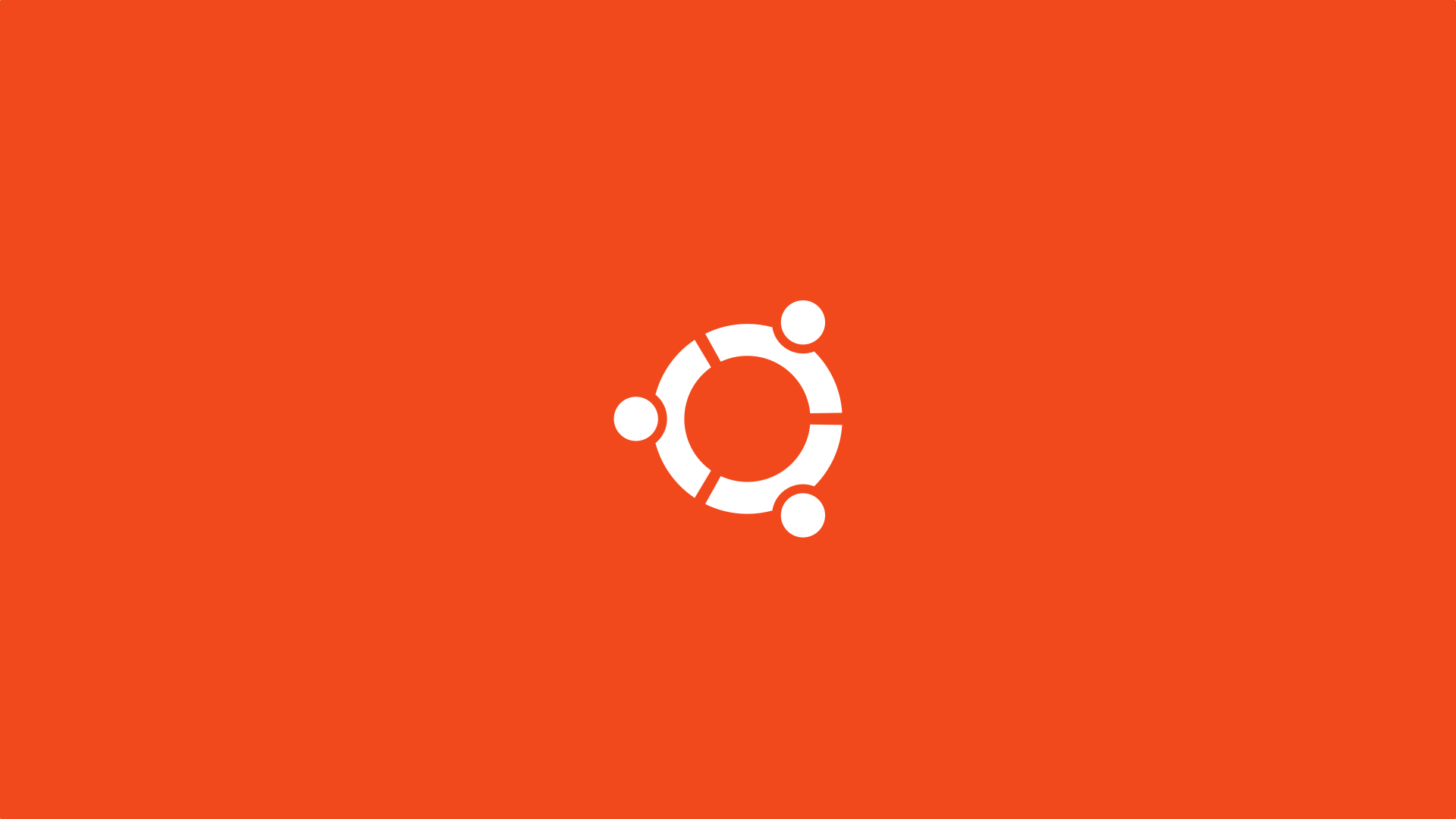StarWind V2V Converter 转换镜像格式
很多时候,我们需要转换镜像格式
所以我们需要使用一个工具 – StarWind V2V Converter
下载 StarWind V2V Converter
我们可以去StarWind官网下载
1 | https://www.starwindsoftware.com/starwind-v2v-converter |

下载地址
1 | https://www.starwindsoftware.com/tmplink/starwindconverter.exe |
安装 StarWind V2V Converter
直接打开然后就Accept之后Next






转换镜像格式
我们这次要将esir openwrt的.img
转换为ESXi Server的``
- 选择
Local file

- 选择刚刚下载
esir openwrt的.img镜像

- 选择
Local file作为保存位置

- 将
.img镜像转换成ESXi的.vmdk格式

- 选择
ESXi Server镜像

- 选择
ESXi pre-allocated image

- 选择
.vmdk镜像保存位置

- 然后就
Finish

本博客所有文章除特别声明外,均采用 CC BY-NC-SA 4.0 许可协议。转载请注明来源 JimLeon595!