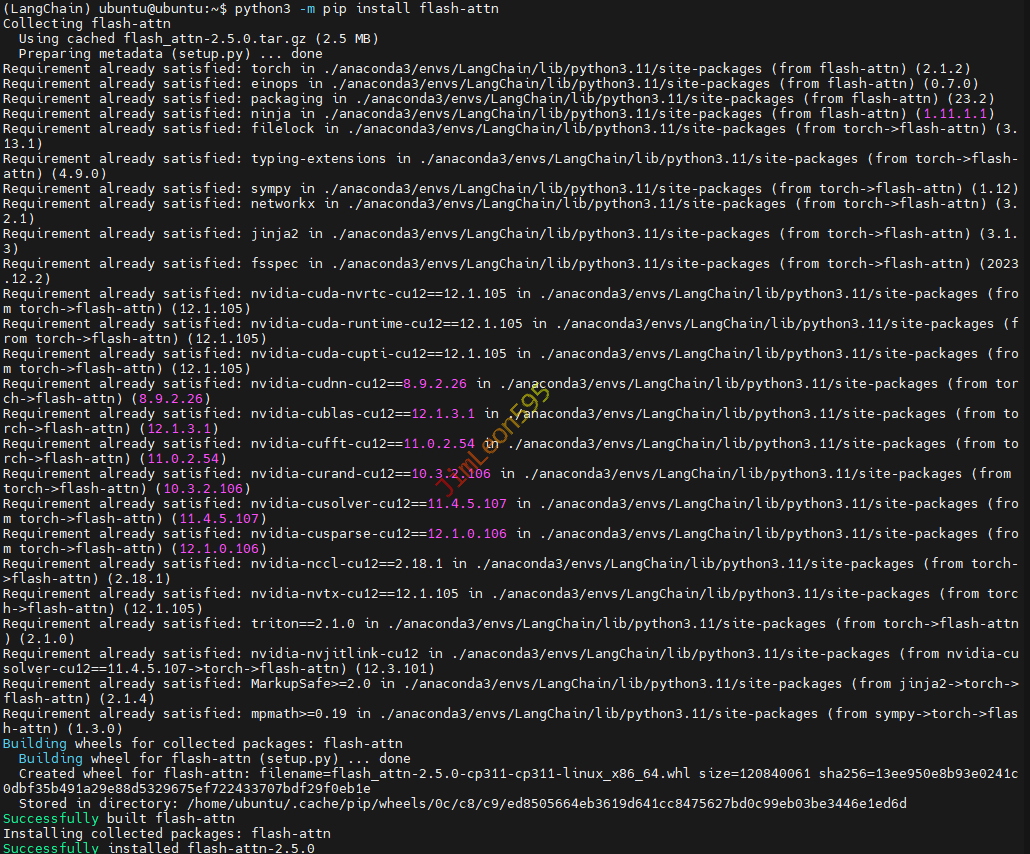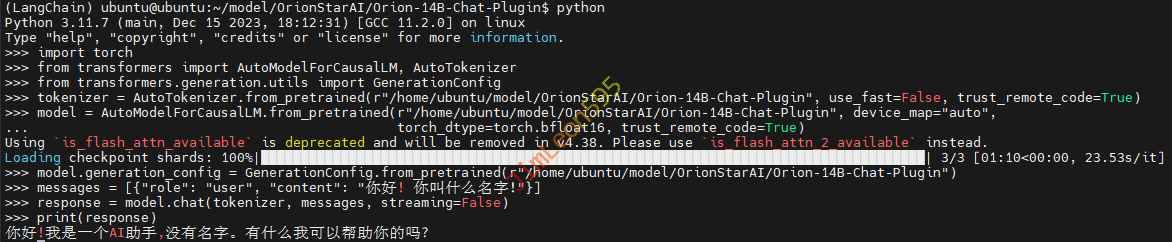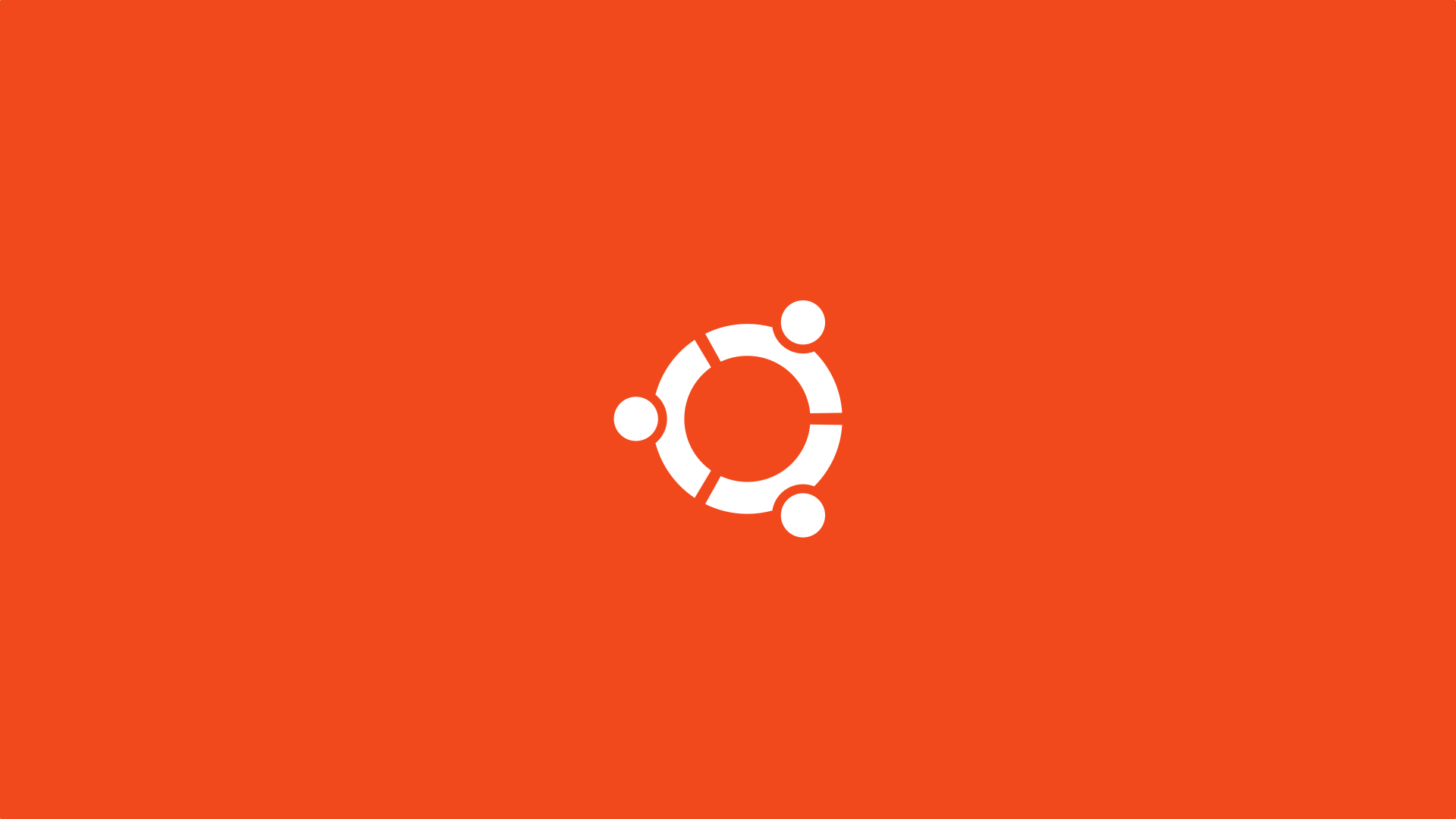前言
Skip!
Skip!!
Skip!!!
模型下载
1
| git clone https://huggingface.co/OrionStarAI/Orion-14B-Chat-Plugin OrionStarAI/Orion-14B-Chat-Plugin
|
安装依赖
Orion 需要引用 flash-attn- 要提前安装好
CUDA Toolkit
安装前依赖
- 安装
ninja
1
| python3 -m pip install ninja
|
- 安装
packaging
1
| python3 -m pip install packaging
|
- 安装
torch
1
| python3 -m pip install torch
|
- 安装
numpy
1
| python3 -m pip install numpy
|
安装 flash-attn
1
| python3 -m pip install flash-attn
|
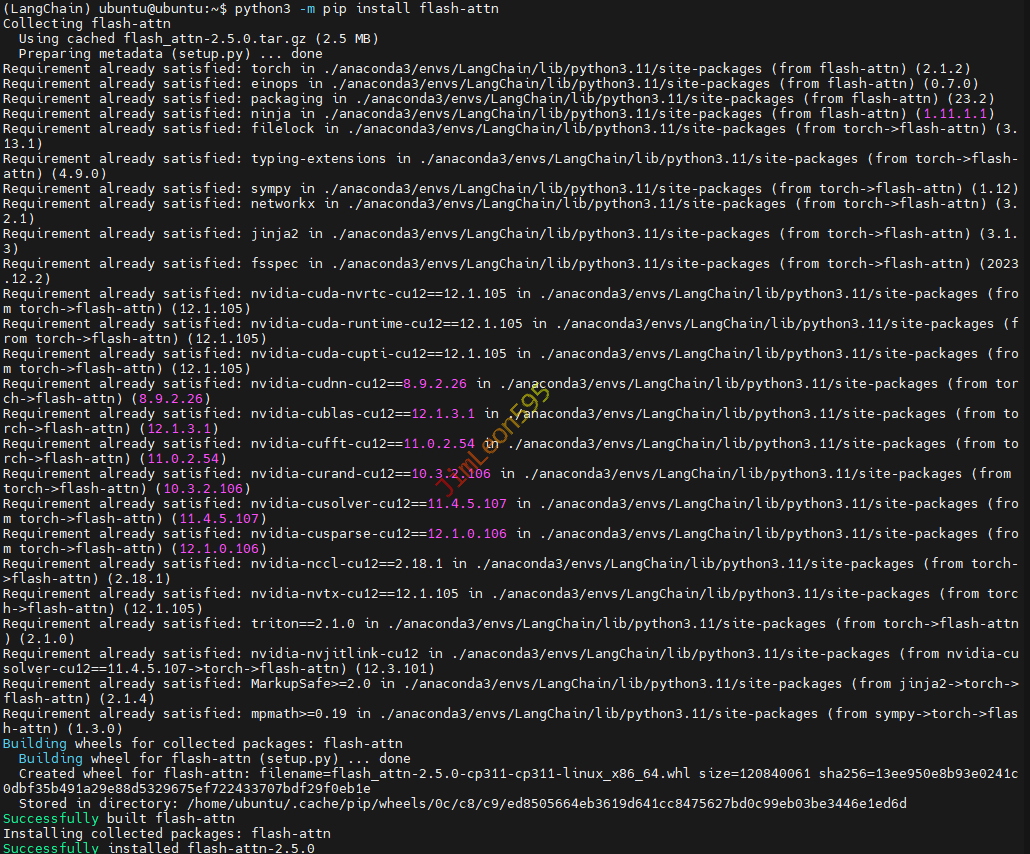
Pyhton 直接推理
- 进入
Python 环境
- 逐条输入命令
1
2
3
4
5
6
7
8
9
10
11
12
| import torch
from transformers import AutoModelForCausalLM, AutoTokenizer
from transformers.generation.utils import GenerationConfig
tokenizer = AutoTokenizer.from_pretrained(r"/home/ubuntu/model/OrionStarAI/Orion-14B-Chat-Plugin", use_fast=False, trust_remote_code=True)
model = AutoModelForCausalLM.from_pretrained(r"/home/ubuntu/model/OrionStarAI/Orion-14B-Chat-Plugin", device_map="auto",
torch_dtype=torch.bfloat16, trust_remote_code=True)
model.generation_config = GenerationConfig.from_pretrained(r"/home/ubuntu/model/OrionStarAI/Orion-14B-Chat-Plugin")
messages = [{"role": "user", "content": "你好! 你叫什么名字!"}]
response = model.chat(tokenizer, messages, streaming=False)
print(response)
|
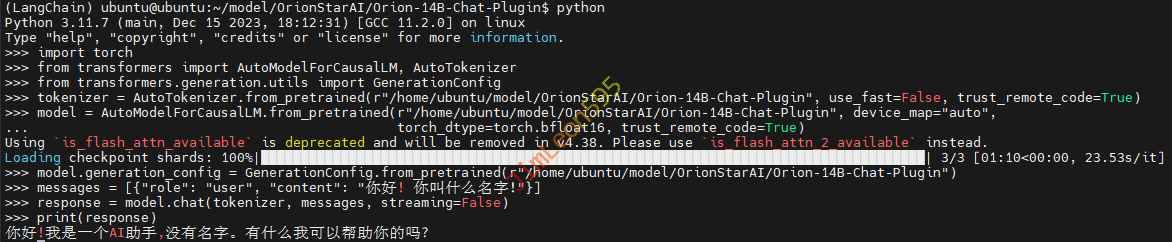
增加依赖
1
2
| python-dotenv==1.0.0
openpyxl==3.1.2
|
参考 & 引用
https://github.com/chatchat-space/Langchain-Chatchat/wiki/支持列表#llm-模型支持列表