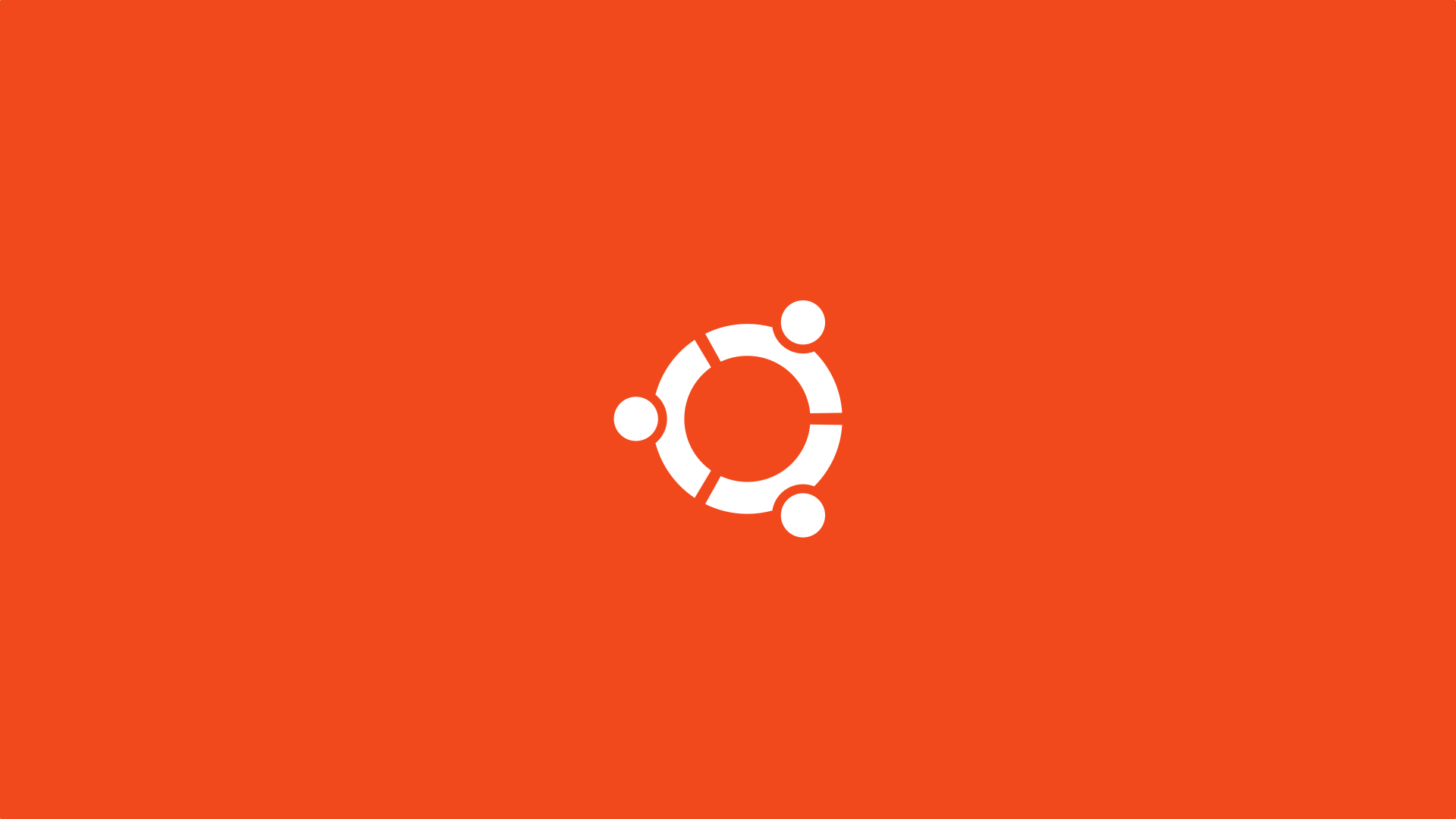Termux 安装配置 OpenSSH
前言
Sony Z5P 安装 Kali Nethunter 后
我居然发现自带的 SSH 功能无法使用
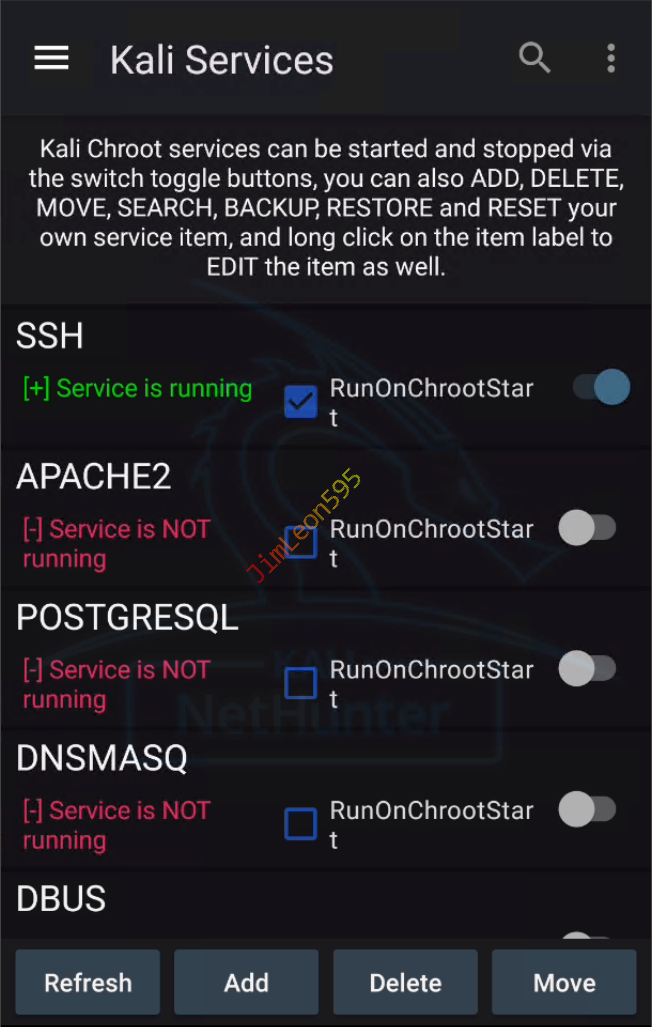
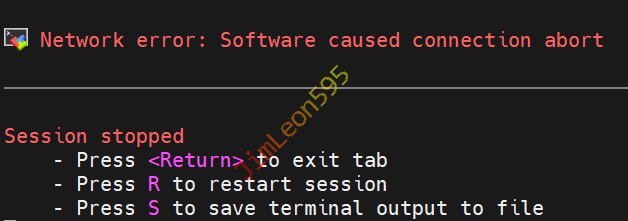
Termux 安装 OpenSSH
安装 Termux
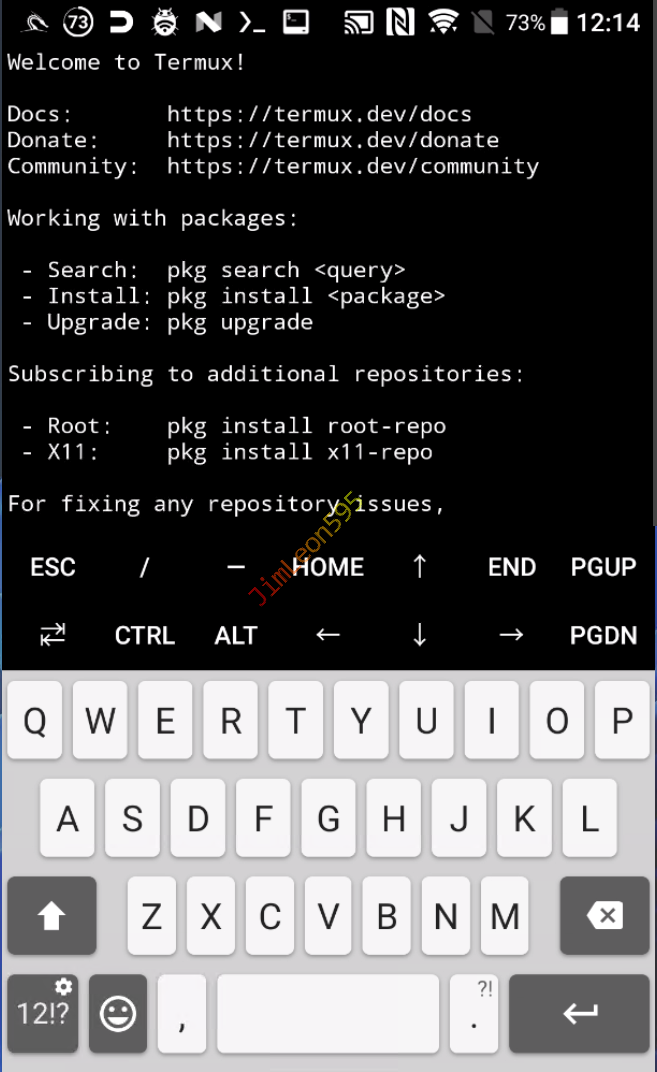
更新 pkg 软件源
1 | pkg update |
安装 OpenSSH
1 | pkg install openssh |
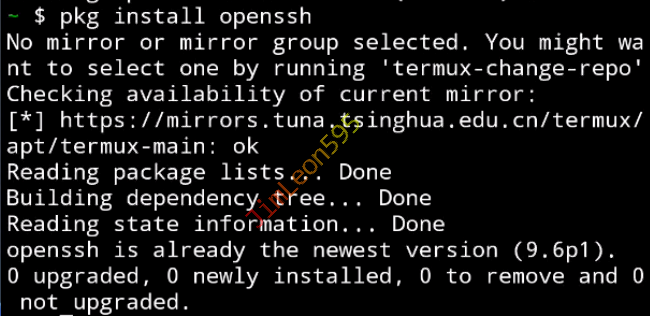
OpenSSH 配置
设置 Termux 密码
1 | passwd |
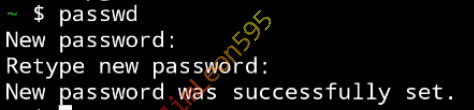
启动 OpenSSH
Termux SSH默认端口8022
1 | sshd |
查看主机名称
1 | whoami |

查看 IP 地址
1 | ifconfig |
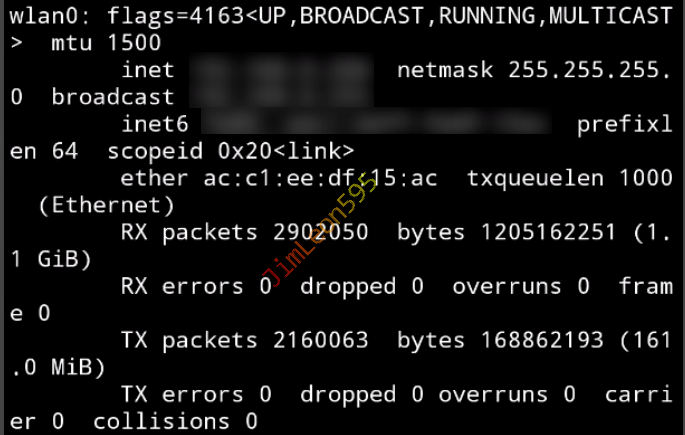
SSH 连接
Termux 连接
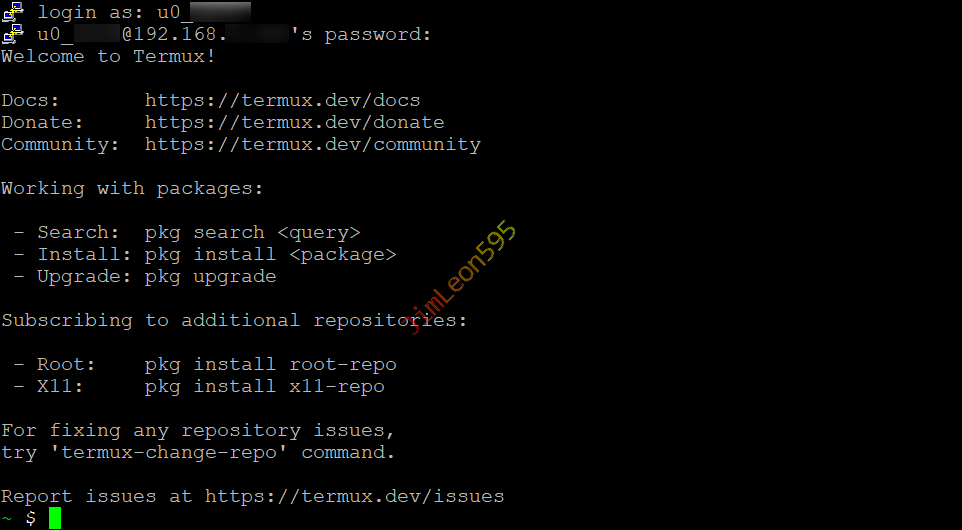
Android Shell 连接
- 进入
Android Shell环境
1 | su shell |
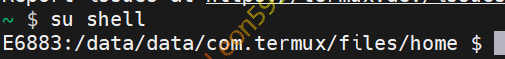
- 进入
Android Root Shell环境
1 | # 已经 Android Shell 环境 |
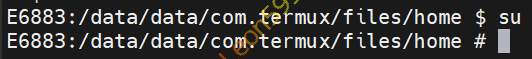
Kali 连接
- 需
Android Root Shell环境
1 | bootkali |

参考 & 引用
https://blog.csdn.net/qq233325332/article/details/121534934
https://www.wangjun.dev/2023/11/from-shell-to-kali-in-nethunter/
本博客所有文章除特别声明外,均采用 CC BY-NC-SA 4.0 许可协议。转载请注明来源 JimLeon595!