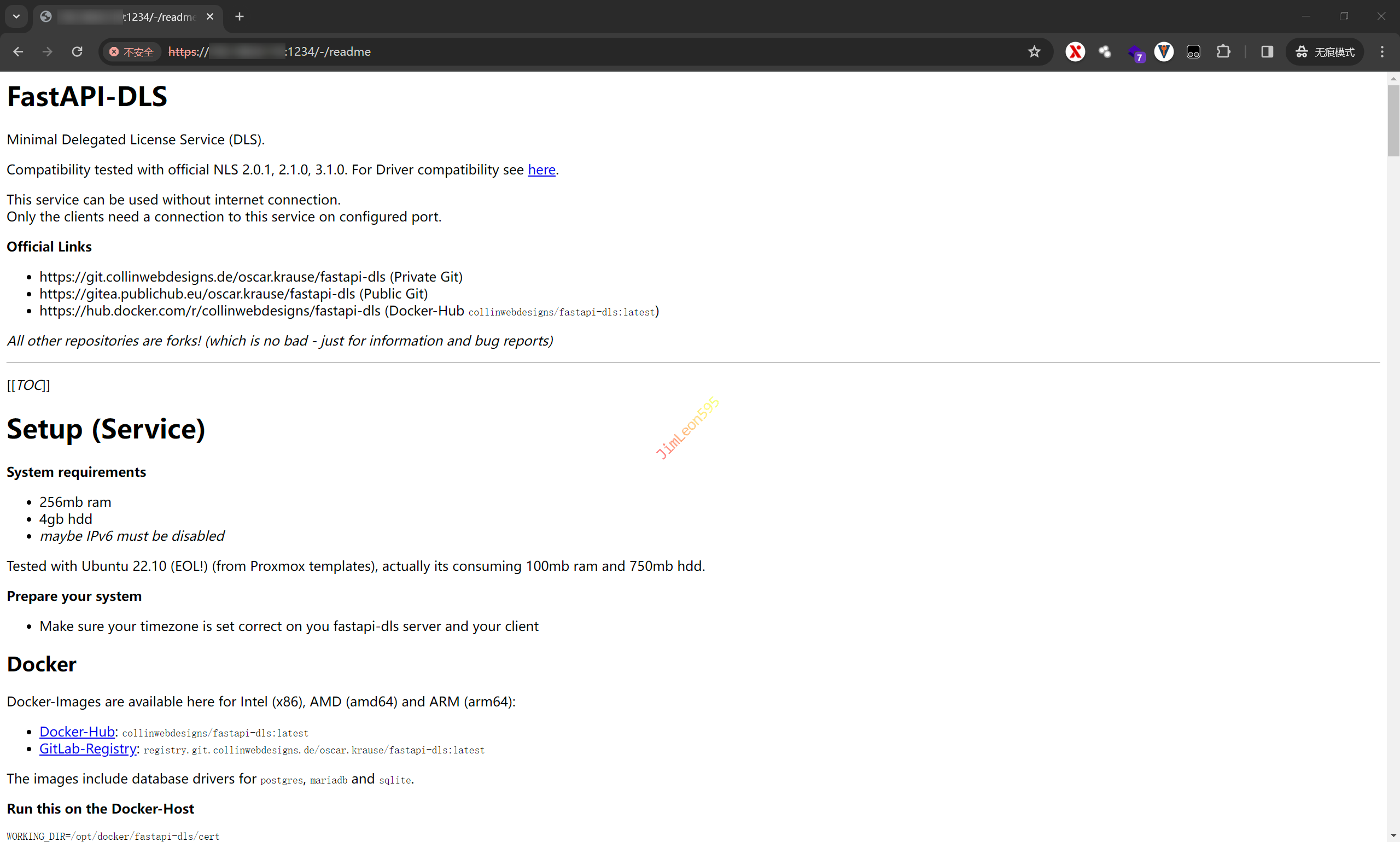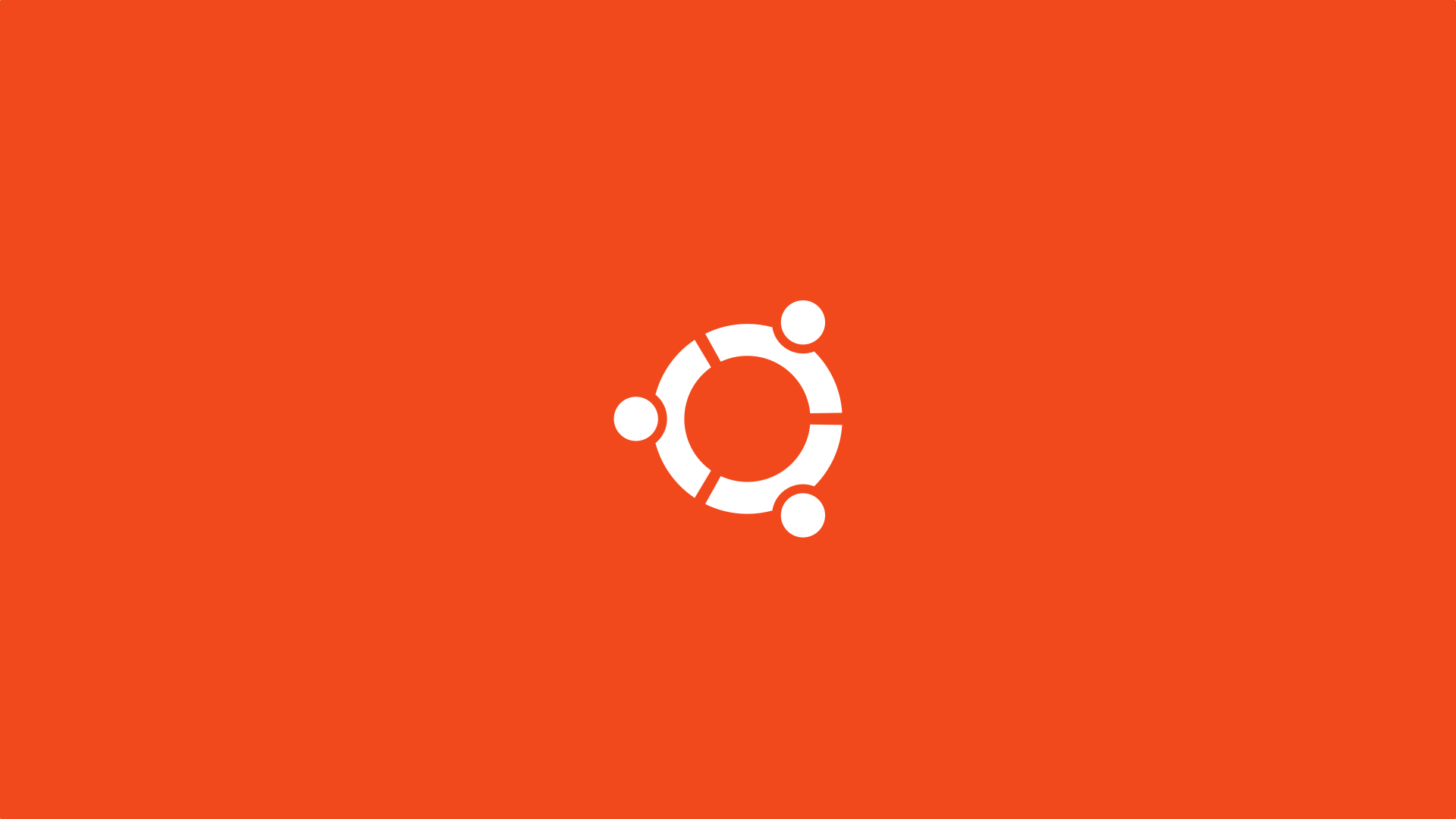前言
我爱折腾~
更爱白嫖~
折腾是为了更好的偷懒
白嫖是为了更好的剥削
FastAPI-DLS
官方原版
1
| https://hub.docker.com/r/collinwebdesigns/fastapi-dls
|
DockerHub
1
| https://hub.docker.com/r/makedie/fastapi-dls
|
Docker 拉取镜像
1
| sudo docker pull makedie/fastapi-dls
|
Docker 启动授权服务器
1
| sudo docker run -d -e DLS_URL=x.x.x.x -e DLS_PORT=1234 -p 1234:443 makedie/fastapi-dls
|
然后启动成功
1
| https://<DLS_URL>:<DLS_PORT>
|
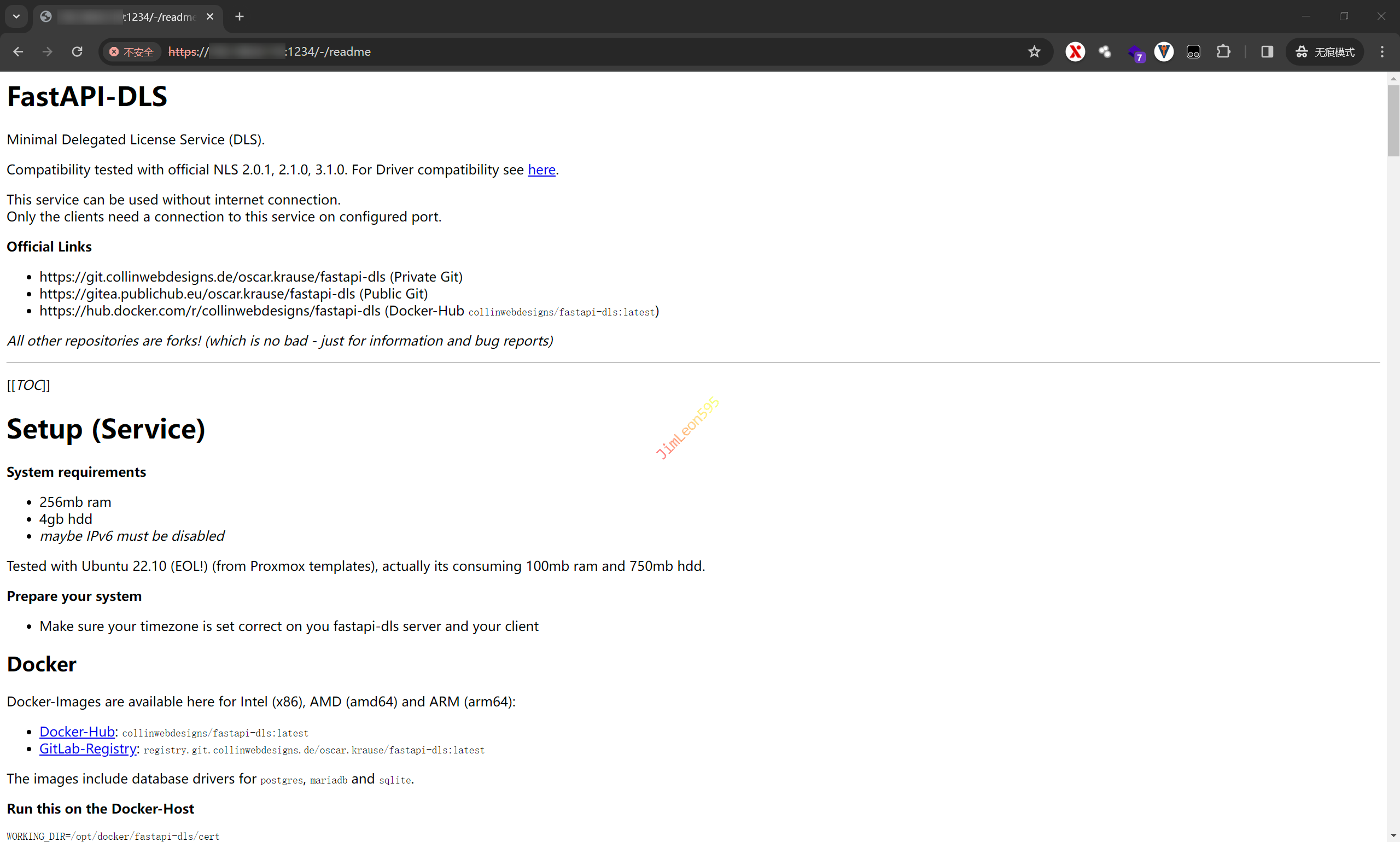
参数解析
| Variable |
Default |
Usage |
DEBUG |
false |
Toggles fastapi debug mode |
DLS_URL |
localhost |
Used in client-token to tell guest driver where dls instance is reachable |
DLS_PORT |
443 |
Used in client-token to tell guest driver where dls instance is reachable |
LEASE_EXPIRE_DAYS |
90 |
Lease time in days |
DATABASE |
sqlite:///db.sqlite |
See official SQLAlchemy docs |
CORS_ORIGINS |
https://{DLS_URL} |
Sets Access-Control-Allow-Origin header (comma separated string) |
SITE_KEY_XID |
00000000-0000-0000-0000-000000000000 |
Site identification uuid |
INSTANCE_REF |
00000000-0000-0000-0000-000000000000 |
Instance identification uuid |
INSTANCE_KEY_RSA |
<app-dir>/cert/instance.private.pem |
Site-wide private RSA key for singing JWTs |
INSTANCE_KEY_PUB |
<app-dir>/cert/instance.public.pem |
Site-wide public key |
参考 & 引用
https://foxi.buduanwang.vip/virtualization/pve/2195.html/
https://pve.sqlsec.com/4/5/
https://post.smzdm.com/p/a90w8kz7/